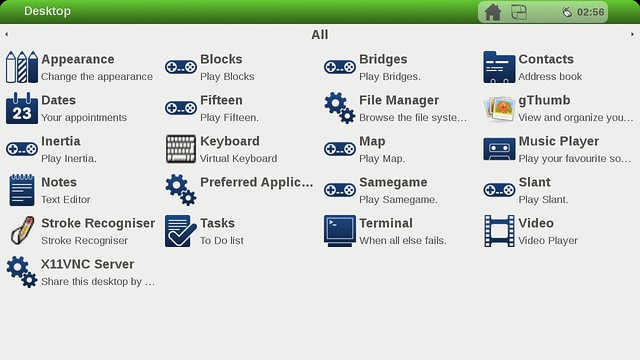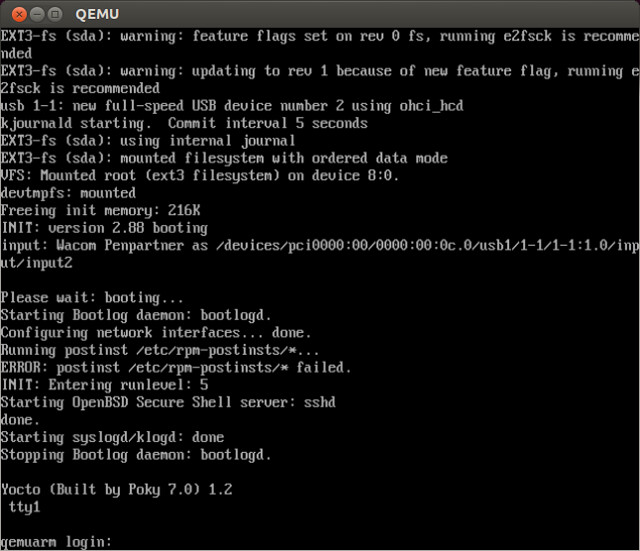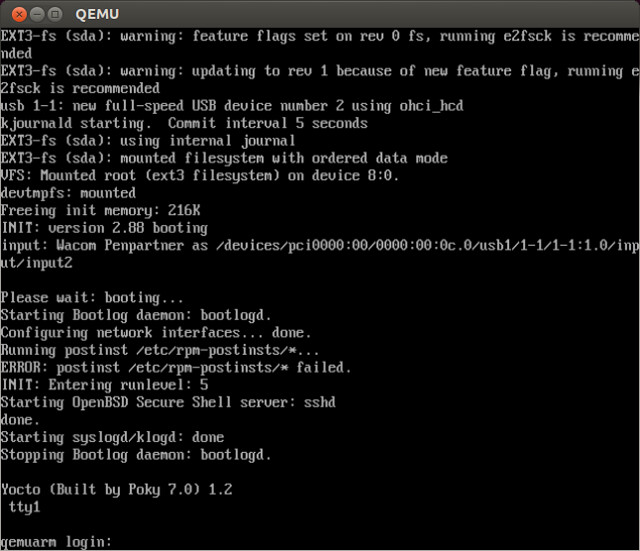
Looking for the best way to explore embedded Linux, I found Open Embedded. OE
is a nice middle-ground between the options on each extreme. On one hand, you
can run a full distribution like Ubuntu on ARM. On the other, you can pull
together the kernel and BSP and software you need, plus a toolchain for your
kit, and compile straight away. OE gives you the control of compiling everything
yourself–I had a fully functioning machine on the network, with an SSH server,
using 10MB storage without too much tweaking. Plus it gives you the power of a
distribution by collecting piles of software to choose from.